Shared Cockpit for MSFS 2024
FS Copilot is a next-generation shared cockpit for Microsoft Flight Simulator 2024. It lets you and your friends fly together in perfectly synchronized multicrew flights — smooth, stable, and easy to set up.
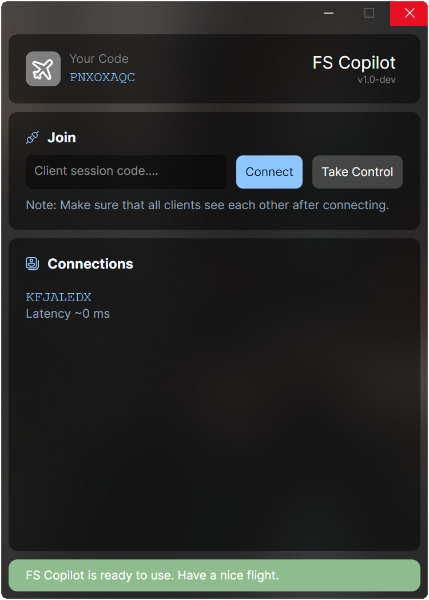
FS Copilot is a next-generation shared cockpit for Microsoft Flight Simulator 2024. It lets you and your friends fly together in perfectly synchronized multicrew flights — smooth, stable, and easy to set up.
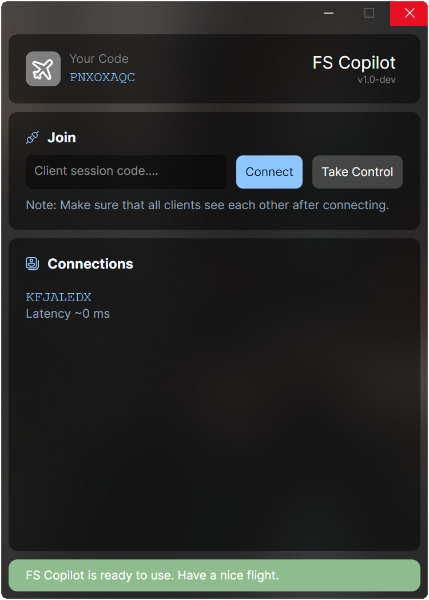
FS Copilot delivers smoother, more stable shared cockpit flights in MSFS 2024 — but its real strength lies in how easily you can define aircraft behavior with simpler, more powerful configurations.
Instead of complex configuration files full of technical parameters, FS Copilot introduces a clean, modern definition format where even advanced logic fits into just a couple of lines. This means fewer bugs, faster setup, and a truly synchronized cockpit experience for every pilot.
That’s why FS Copilot lets you and your friends fly together in perfect harmony — every switch, every instrument, always in sync.
Tip: both pilots should use the same FS Copilot version, the same aircraft and identical YAML definitions.
FS Copilot keeps shared cockpit inputs synchronized in MSFS 2024, so each pilot sees the same actions — like a real multi-crew flight.
Low-latency P2P transport, resilient sessions, and a powerful configuration engine keep it stable under real-time load.
Built for Microsoft Flight Simulator 2024. Compatibility with MSFS 2020 has not been tested.
FS Copilot uses simple YAML definitions to describe how cockpit variables and events sync between players. It’s far more flexible than legacy configs — supporting JavaScript logic, value transformations, and multiple variable types in just a few lines.
This gives aircraft creators more control with less code — and smoother, more stable synchronization for every flight.
- get: L:AS1000_PFD_SelectedNavIndex # NAV 1/2
set: (>B:AS1000_PFD_1_NAV_Khz_Button_Push)
- get: L:PFD_CDI_Source # CDI
set: "value < 3 ? `${value} (>K:AP_NAV_SELECT_SET)` : '(>K:TOGGLE_GPS_DRIVES_NAV1)'"
skp: H:AS1000_PFD_SOFTKEYS_6
- get: A:KOHLSMAN SETTING MB:0, Millibars # BARO
set: "`${value * 16} 0 (>K:KOHLSMAN_SET)`"Read the Definitions Guide and the wiki to learn variable discovery, mapping strategies, and best practices.
Developer Mode: launch the app with --dev to get an inline mapping/debug UI.
Repository: github.com/yury-sch/FsCopilot
A shared cockpit mod for Microsoft Flight Simulator 2024 that lets you fly together with perfectly synchronized controls and systems.
Yes. FS Copilot focuses on simpler, more powerful aircraft definitions, resulting in smoother flights and fewer bugs.
No. It connects peer-to-peer using NAT hole punching.
It’s built for MSFS 2024; MSFS 2020 hasn’t been tested.
Open FS Copilot, join with a session code, and launch MSFS 2024.